Website Development Essentials for Growing Your Small Business
Learn website design basics with our guide covering layout planning, responsive design, and content strategy to create an effective business website.

In today’s digital age, having a well-designed website isn’t just an option for small businesses—it’s a necessity. As a professional web design agency, we’ve helped countless small businesses establish their online presence, and we understand the fundamental elements that make a website both attractive and effective.
The Foundation of Effective Web Design
Before diving into specific elements, it’s important to understand that web design is about more than just aesthetics. It’s about creating a digital space that represents your business, engages your visitors, and converts them into customers. Let’s explore the key components that make this possible.
Essential Design Elements
1. Layout and Structure
The layout of your website serves as its foundation, determining how information is presented to visitors. A well-structured layout should:
- Guide visitors naturally through your content
- Maintain consistency across all pages
- Use white space effectively to prevent overwhelming users
- Implement a clear visual hierarchy
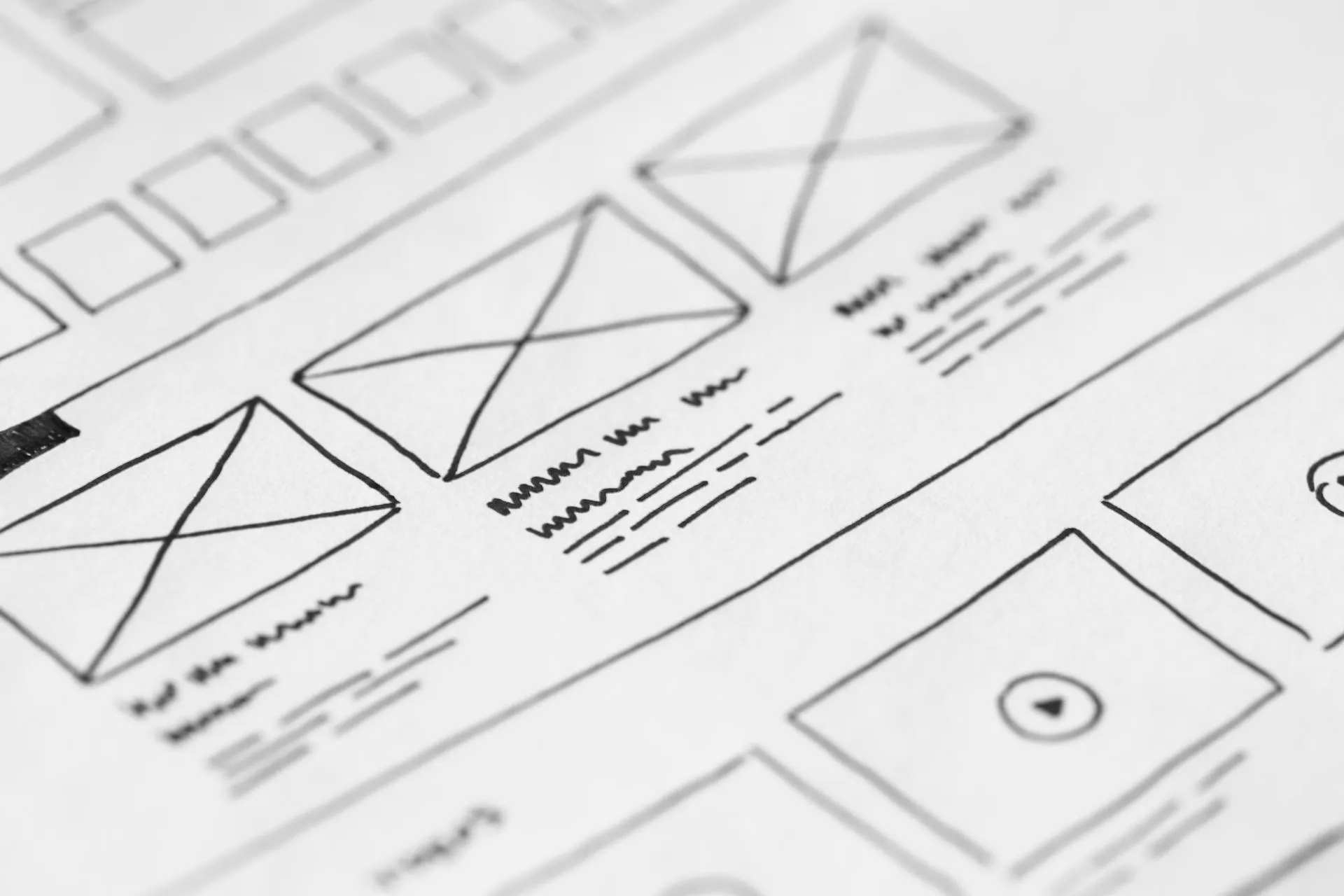
2. Typography
Typography plays a crucial role in how your content is perceived and understood. In web design, typography refers to the style, arrangement, and appearance of text. Key considerations include:
- Font selection (typically 2-3 complementary fonts)
- Text size and spacing
- Line length and height
- Contrast with background colours
3. Colour Scheme
Your colour palette should reflect your brand identity while ensuring readability and accessibility. Consider:
- Primary brand colours
- Secondary accent colours
- Background and text contrast ratios
- Emotional impact of colour choices
Small Business Website Must-Haves
1. Responsive Design
Responsive design ensures your website looks and functions well on all devices—from desktop computers to mobile phones. This is crucial as more than 50% of web traffic comes from mobile devices. A responsive website automatically adjusts its layout based on the screen size, ensuring a consistent user experience across all devices.
/* Example of responsive design implementation */
.container {
width: 100%;
max-width: 1200px;
margin: 0 auto;
padding: 0 20px;
}
@media (max-width: 768px) {
.container {
padding: 0 15px;
}
}
2. Clear Navigation
Navigation should be intuitive and help visitors find what they’re looking for quickly. Essential navigation elements include:
- Clear menu structure
- Logical page hierarchy
- Search functionality
- Easy access to contact information
3. Call-to-Action (CTA) Elements
CTAs guide visitors toward desired actions, whether it’s making a purchase, signing up for a newsletter, or contacting your business. Effective CTAs:
- Stand out visually
- Use action-oriented language
- Create a sense of urgency
- Are strategically placed

Tools and Resources for Small Business Websites
Website Building Platforms
While custom web development offers the most flexibility and control, several platforms provide user-friendly alternatives:
-
Content Management Systems (CMS)
- WordPress
- Drupal
- Joomla
-
Website Builders
- Wix
- Squarespace
- Shopify (for e-commerce)
However, for a truly professional and optimised website, consider working with a professional web design service that can create a custom solution tailored to your specific needs.
Best Practices for Small Business Websites
1. Performance Optimisation
Website speed is crucial for both user experience and search engine rankings. Key optimisation techniques include:
- Image compression
- Caching implementation
- Code minification
- Speed optimisation strategies
2. Content Strategy
Your website’s content should:
- Be clear and concise
- Address visitor needs
- Include relevant keywords
- Be regularly updated
3. Search Engine Optimisation (SEO)
Implementing basic SEO strategies helps your website rank better in search results:
- Optimised meta titles and descriptions
- Proper heading structure
- Mobile-friendly design
- Quality content creation
Common Web Design Mistakes to Avoid
-
Cluttered Design
- Too many elements competing for attention
- Lack of white space
- Inconsistent styling
-
Poor Mobile Experience
- Non-responsive design
- Small touch targets
- Slow loading times
-
Unclear Navigation
- Complex menu structures
- Hidden contact information
- Lack of search functionality
Professional Support for Your Web Design Journey
While understanding these basics is important, creating a professional website that effectively represents your business can be challenging. Our team of expert web designers can help you:
- Create a custom design that reflects your brand
- Implement responsive layouts
- Optimise for search engines
- Ensure fast loading times
- Maintain and update your website
Conclusion
A well-designed website is an essential tool for small business success in today’s digital world. By understanding these fundamental elements and best practices, you can make informed decisions about your online presence. Whether you choose to build your website yourself or work with professionals, these principles will help guide you toward creating an effective online presence for your business.
Need help creating a professional website for your small business? Contact us to discuss how we can help you establish a strong online presence that drives results.