Website Builder Comparison Guide: Features, Costs and Performance
Compare website builder platforms with detailed analysis of features, costs and performance to help you choose the right solution for your business needs.

In today’s digital age, DIY website builders have become increasingly popular among small business owners and entrepreneurs. As professional web designers, we often get asked about these platforms and whether they’re the right choice for building a business website. Let’s explore the advantages and limitations of DIY website builders to help you make an informed decision.
What Are DIY Website Builders?
DIY website builders are online platforms that allow users to create websites without coding knowledge. These platforms, such as Wix, Squarespace, and Shopify, provide drag-and-drop interfaces and pre-designed templates to help users build their websites quickly and easily.
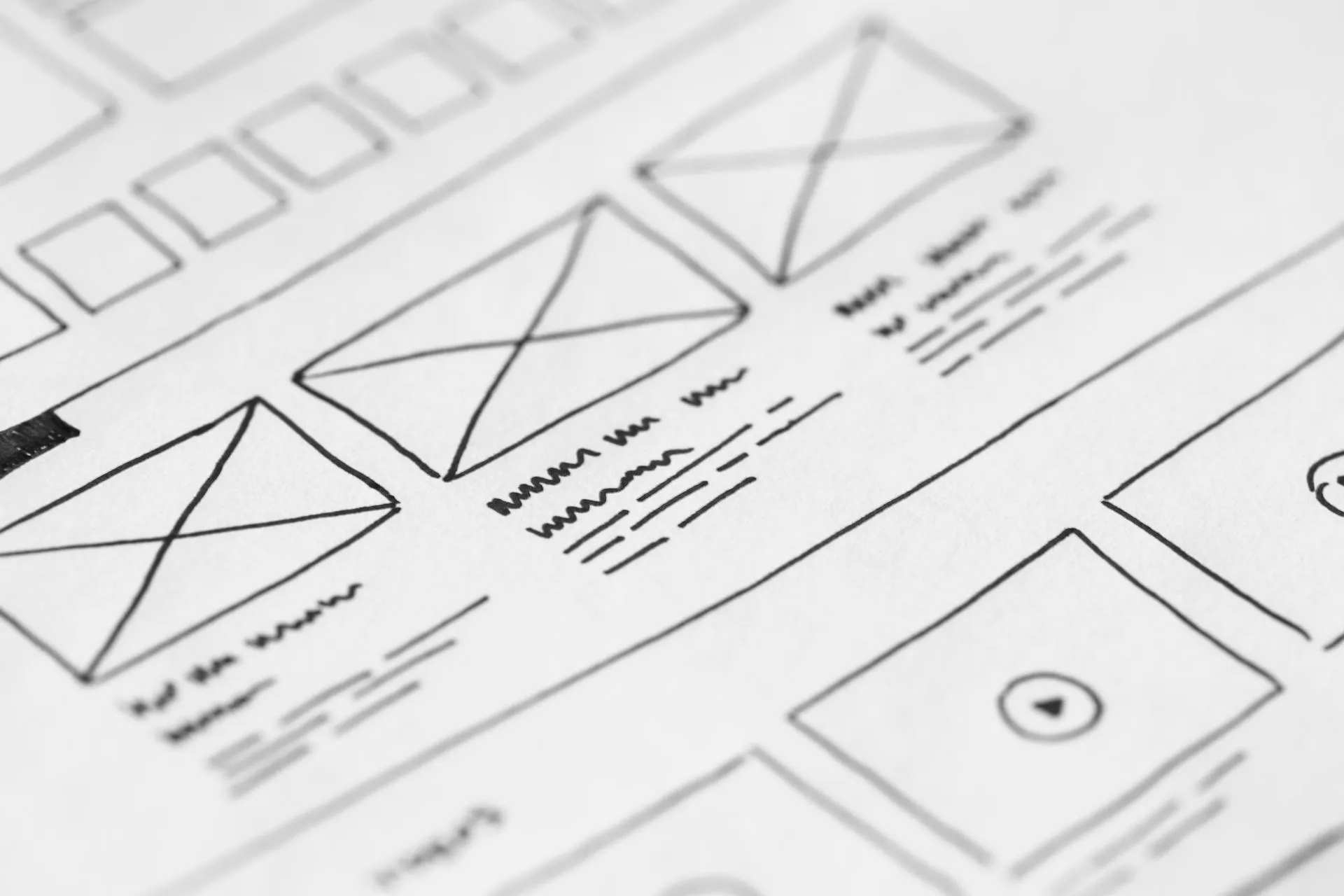
The Advantages of DIY Website Builders
1. Easy to Use
DIY website builders are designed with beginners in mind. Their user-friendly interfaces typically include:
- Drag-and-drop editors
- Visual design tools
- Pre-made templates
- Built-in content management systems
2. Cost-Effective Initial Setup
For small businesses with limited budgets, website builders offer several financial benefits:
- Lower upfront costs compared to custom development
- All-in-one hosting and domain solutions
- Built-in maintenance and security updates
- No developer fees for basic changes
3. Quick to Launch
Time-saving features include:
- Ready-to-use templates
- Pre-built components
- Automated responsive design
- Integrated hosting setup
4. Built-in Features
Most platforms come with essential functionality:
- Contact forms
- Image galleries
- Social media integration
- Basic e-commerce capabilities
- Analytics tools
The Limitations of DIY Website Builders
1. Limited Customisation
While templates provide a quick start, they come with restrictions:
- Limited design flexibility
- Constrained layout options
- Restricted functionality
- Brand differentiation challenges
2. SEO Constraints
DIY builders often have limitations in search engine optimisation:
- Basic SEO tools only
- Limited control over technical SEO elements
- Restricted access to code for optimisation
- Shared hosting impacts on page speed
3. Performance Issues
Common performance challenges include:
- Slower loading times
- Limited optimisation options
- Restricted hosting choices
- Bloated code from unused features
4. Scalability Concerns
As your business grows, you might face:
- Limited functionality expansion
- Restricted integration options
- Higher costs at scale
- Migration difficulties

Who Should Use DIY Website Builders?
DIY website builders are most suitable for:
-
Small Businesses Starting Out
- Limited initial budget
- Basic website needs
- Quick launch requirement
-
Personal Projects
- Portfolios
- Blogs
- Simple landing pages
-
Temporary Websites
- Event pages
- Campaign sites
- Proof of concept
When to Consider Professional Web Design
Consider professional web design services when you need:
-
Custom Functionality
- Unique business requirements
- Complex integrations
- Specific user experience design
-
Advanced SEO Requirements
- Competitive industry
- Local SEO focus
- Technical optimisation needs
-
Scalability
- Growing business needs
- E-commerce expansion
- Multiple integrations
Making the Right Choice
Assess Your Needs
Consider these factors:
- Budget constraints
- Technical expertise
- Time availability
- Growth plans
- Marketing requirements
Evaluate Long-term Costs
Compare total costs including:
- Monthly subscription fees
- Additional feature costs
- Custom development needs
- Migration expenses

Tips for Using DIY Website Builders
If you decide to use a website builder:
-
Choose the Right Platform
- Research different options
- Compare features
- Read user reviews
- Consider upgrade paths
-
Plan Your Website
- Define clear goals
- Organise content
- Plan user journey
- Consider future needs
-
Optimise Performance
- Compress images
- Minimise plugins
- Use caching features
- Monitor speed regularly
Professional Support Options
Even with DIY builders, professional support can help:
- Initial setup and configuration
- Content strategy development
- SEO optimisation
- Regular maintenance
Our team offers website design services ranging from full custom development to supporting your DIY website builder project. We can help you:
- Choose the right platform
- Optimise your website
- Implement best practices
- Plan for growth
Next Steps
Whether you choose a DIY website builder or professional web design depends on your specific needs, budget, and long-term goals. Consider:
-
Evaluating Your Requirements
- Business objectives
- Technical needs
- Budget constraints
- Growth plans
-
Researching Options
- Compare platforms
- Read reviews
- Test free trials
- Calculate total costs
-
Getting Expert Advice
- Professional consultation
- Technical assessment
- Growth planning
- Cost-benefit analysis
Need help deciding? Our experienced team can provide a free consultation to help you choose the best website solution for your business. Contact us to discuss your website needs and explore your options.
Remember, your website is a crucial business tool. Whether you choose a DIY builder or professional development, ensure it meets your current needs while allowing for future growth. The right choice will depend on your specific circumstances, goals, and resources.