Understanding Website Core Vitals and Performance Metrics Guide
Learn Core Web Vitals optimization with our guide covering performance metrics, user experience measurement, and technical methods to improve rankings.

As a crucial part of Google’s page experience signals, Core Web Vitals have become fundamental to both SEO success and user experience. As experienced SEO professionals, we’ve seen firsthand how these metrics can significantly impact website rankings and user engagement. This comprehensive guide will help you understand Core Web Vitals and implement effective optimisation strategies.
What Are Core Web Vitals?
Core Web Vitals are a set of specific factors that Google considers important in a webpage’s overall user experience. These metrics are part of Google’s Page Experience signals, along with mobile-friendliness, HTTPS security, and intrusive interstitial guidelines. They provide a holistic picture of the user experience that a website delivers.

Breaking Down the Core Web Vitals Metrics
1. Largest Contentful Paint (LCP)
LCP measures loading performance by tracking how long it takes for the main content of a page to load. This metric specifically looks at the largest content element visible within the viewport, which could be:
- Images or image elements
- Video thumbnails
- Background images loaded via CSS
- Text blocks or headings
What’s a Good LCP Score?
- Good: 2.5 seconds or less
- Needs Improvement: 2.5 to 4 seconds
- Poor: More than 4 seconds
2. First Input Delay (FID)
FID measures interactivity by quantifying the time between when a user first interacts with your page (clicking a link, tapping a button, etc.) and when the browser begins processing that interaction. This metric is crucial for pages where user interaction is important, such as login pages or shopping carts.
What’s a Good FID Score?
- Good: 100 milliseconds or less
- Needs Improvement: 100 to 300 milliseconds
- Poor: More than 300 milliseconds
3. Cumulative Layout Shift (CLS)
CLS measures visual stability by calculating how much unexpected layout shift occurs during the entire lifespan of the page. Layout shifts occur when visible elements change position from one rendered frame to the next. Common causes include:
- Images without dimensions
- Ads, embeds, and iframes without dimensions
- Dynamically injected content
- Web fonts causing FOIT/FOUT (Flash of Invisible/Unstyled Text)
What’s a Good CLS Score?
- Good: 0.1 or less
- Needs Improvement: 0.1 to 0.25
- Poor: More than 0.25
Improving Core Web Vitals Scores
Optimising LCP
-
Optimise Server Response Time
- Implement efficient caching strategies
- Use a Content Delivery Network (CDN)
- Optimise database queries
- Consider upgrading hosting if necessary
-
Image Optimisation
<!-- Example of optimised image loading -->
<img
src="hero-image.jpg"
srcset="hero-300.jpg 300w, hero-600.jpg 600w, hero-900.jpg 900w"
sizes="(max-width: 300px) 300px,
(max-width: 600px) 600px,
900px"
alt="Hero section image"
loading="lazy" />
- Resource Prioritisation
- Preload critical resources
- Defer non-critical JavaScript
- Minimise render-blocking resources
Optimising FID
-
Break Up Long Tasks
- Split JavaScript code into smaller chunks
- Implement code-splitting
- Use Web Workers for complex calculations
-
Optimise JavaScript Execution
- Reduce JavaScript bundle size
- Remove unused code
- Implement efficient event handlers
Optimising CLS
- Set Dimensions for Media
/* Example of preventing layout shift with aspect ratio */
.image-container {
position: relative;
width: 100%;
aspect-ratio: 16/9;
}
.image-container img {
position: absolute;
width: 100%;
height: 100%;
object-fit: cover;
}
- Reserve Space for Dynamic Content
- Use placeholder elements
- Implement skeleton screens
- Pre-calculate space for ads and embeds
Real-World Examples of Improved SEO
Case Study: E-commerce Website Optimisation
One of our clients, an Australian e-commerce website, saw significant improvements after optimising their Core Web Vitals:
- LCP improved from 4.2s to 1.8s
- FID reduced from 150ms to 75ms
- CLS improved from 0.25 to 0.05
- Organic traffic increased by 32%
- Conversion rate improved by 18%
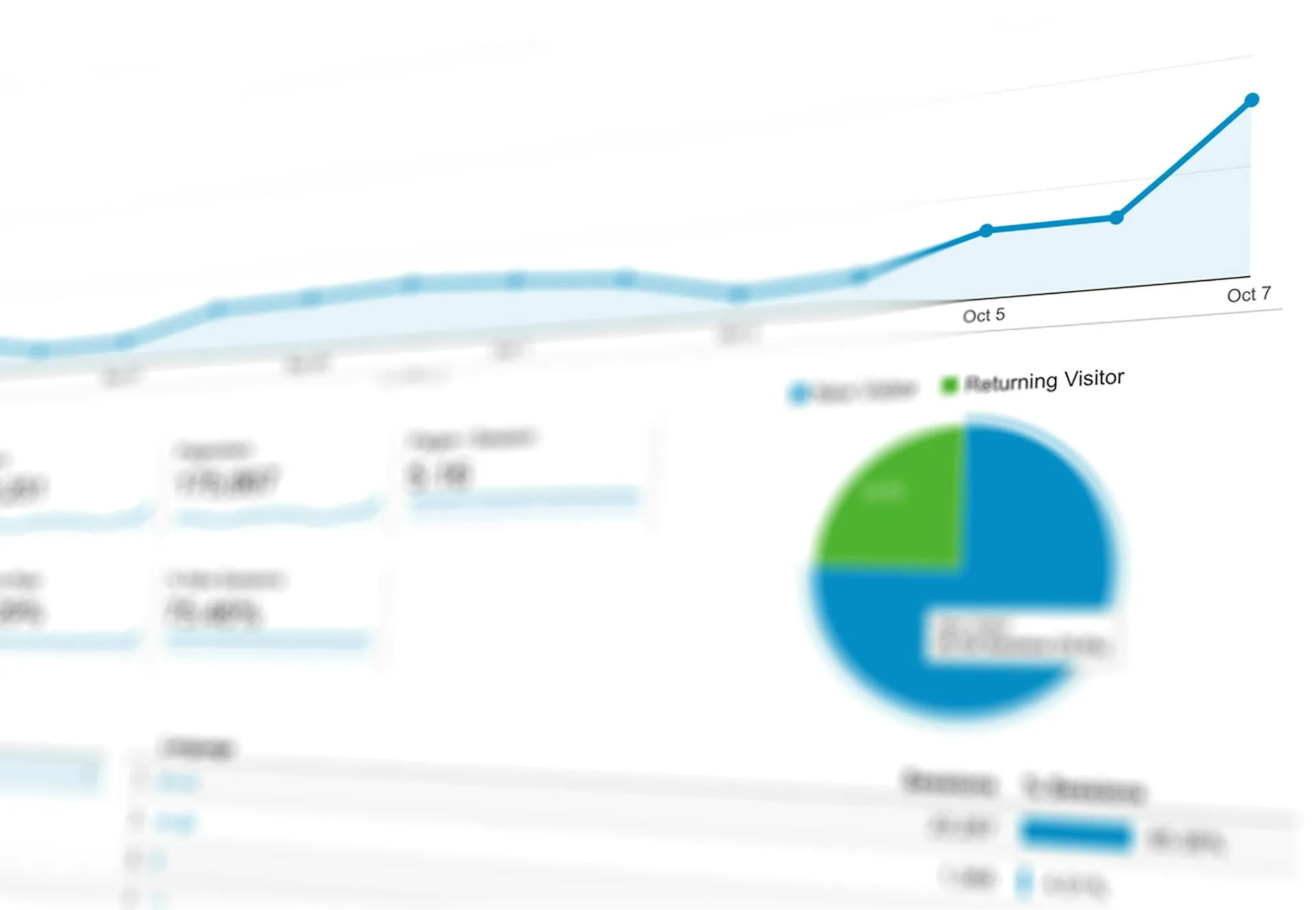
Tools for Measuring Core Web Vitals
-
Google Search Console
- Provides site-wide Core Web Vitals report
- Shows trends over time
- Identifies pages needing improvement
-
PageSpeed Insights
- Detailed performance analysis
- Real-world performance data
- Specific optimisation recommendations
-
Chrome DevTools
- Performance monitoring
- Layout shift debugging
- JavaScript performance analysis
Getting Professional Help
While some Core Web Vitals optimisations can be implemented independently, achieving optimal results often requires technical expertise. Our web design services include comprehensive Core Web Vitals optimisation as part of our development process, ensuring your website meets Google’s performance standards from the start.
Monitoring and Maintaining Performance
Maintaining good Core Web Vitals scores requires ongoing attention:
- Set up regular monitoring using Google Search Console
- Implement performance budgets
- Regular testing across different devices and connections
- Monitor impact of new content and features
Conclusion
Core Web Vitals are not just technical metrics—they’re crucial indicators of user experience that directly impact your website’s SEO performance. By understanding and optimising these metrics, you can improve both your search rankings and user satisfaction.
Need help optimising your website’s Core Web Vitals? Our team of SEO experts can help identify and fix performance issues that may be affecting your search rankings. Contact us for a comprehensive Core Web Vitals audit and optimisation plan.