Website Design Guide: User Experience Methods for Service Business Sites
Learn effective UX design techniques with our guide covering interface planning, navigation optimization, and usability testing for service websites.
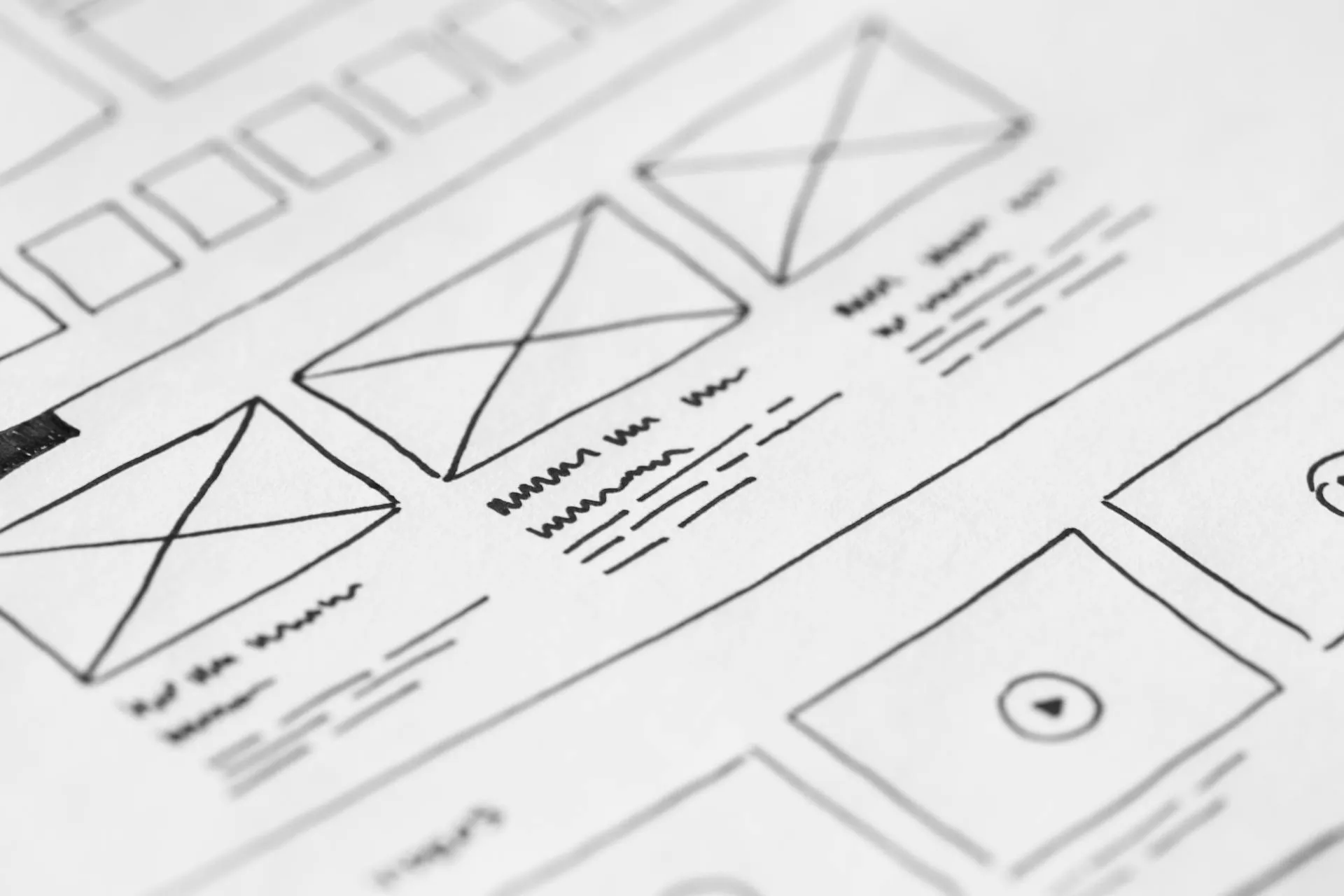
User Experience (UX) design is crucial for service-based websites, where converting visitors into clients depends heavily on how well they can navigate and interact with your site. As a professional web design agency, we’ve seen firsthand how effective UX design can dramatically improve engagement, conversions, and client satisfaction.
Why UX Matters for Service Websites
User Experience (UX) design refers to the process of creating websites that provide meaningful and relevant experiences to users. For service-based businesses, UX design is particularly critical because:
- It builds trust and credibility with potential clients
- It reduces friction in the customer journey
- It improves conversion rates and lead generation
- It decreases bounce rates and increases engagement
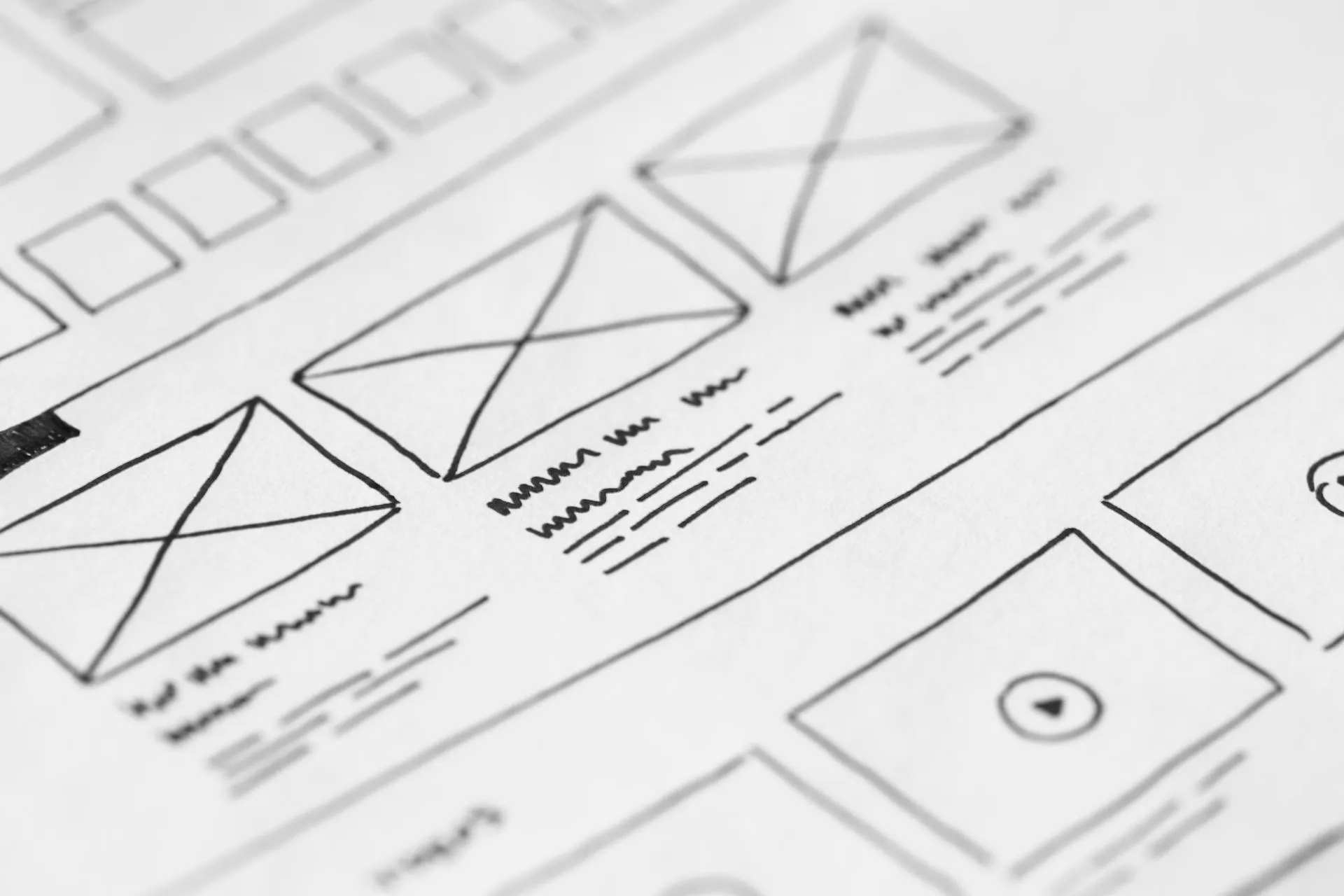
Key UX Principles for Service Websites
1. Clear Value Proposition
Your website should immediately communicate what services you offer and how they benefit your clients. This includes:
- A compelling headline that clearly states your main service
- Subheadings that highlight key benefits
- Visual elements that support your message
- Social proof elements like testimonials or client logos
2. Intuitive Information Architecture
Information architecture refers to how your website’s content is organised and structured. For service websites, this means:
- Logical grouping of related services
- Clear and consistent navigation patterns
- Easy access to important information
- Breadcrumb navigation for complex sites
<!-- Example of clear navigation structure -->
<nav class="main-nav">
<ul>
<li><a href="/services/">Services</a></li>
<li><a href="/about/">About Us</a></li>
<li><a href="/portfolio/">Portfolio</a></li>
<li>
<a
href="/contact/"
class="cta-button"
>Get Started</a
>
</li>
</ul>
</nav>
3. Effective Visual Hierarchy
Visual hierarchy guides users through your content in order of importance. Key elements include:
- Strategic use of colour and contrast
- Typography that enhances readability
- Whitespace to prevent cognitive overload
- Visual cues that direct attention to important elements

Applying UX in Key Website Areas
Navigation Design
Navigation is crucial for service websites. Implement these best practices:
- Keep main navigation items between 5-7
- Use descriptive labels for navigation items
- Include a search function for larger sites
- Ensure mobile-friendly navigation
Contact Forms and CTAs
Forms and Call-to-Action (CTA) elements should be:
- Easy to find and use
- Clear about what happens next
- Minimal in required fields
- Mobile-optimised
Service Pages Layout
Structure your service pages to include:
- Clear service descriptions
- Pricing information (where appropriate)
- Process explanations
- Relevant case studies or examples
- Clear next steps
Testing and Refining Your UX
1. User Testing
Regular user testing helps identify issues and opportunities for improvement:
- Conduct usability testing with real users
- Use heat mapping tools to track user behaviour
- Analyse user feedback and complaints
- Monitor key metrics like bounce rates and conversion rates
2. A/B Testing
Test different versions of key elements to optimise performance:
- CTA button placement and design
- Form layouts and fields
- Content structure and presentation
- Navigation patterns
3. Performance Monitoring
Monitor these key performance indicators:
- Page load times
- Mobile responsiveness
- Form completion rates
- User flow completion rates
Common UX Mistakes to Avoid
-
Overwhelming Users
- Too much information at once
- Cluttered layouts
- Complex navigation structures
-
Poor Mobile Experience
- Non-responsive design
- Difficult-to-tap buttons
- Long forms on mobile
-
Unclear Next Steps
- Hidden contact information
- Vague call-to-action buttons
- Confusing user flows
Tools for UX Improvement
Several tools can help improve your website’s UX:
-
Analytics Tools
- Google Analytics
- Hotjar
- Crazy Egg
-
Testing Tools
- UserTesting
- Optimizely
- Google Optimize
-
Design Tools
- Figma
- Adobe XD
- Sketch
Professional UX Design Services
While these principles provide a foundation for good UX design, implementing them effectively requires expertise and experience. Our web design services can help you:
- Conduct thorough user research
- Create intuitive information architecture
- Design user-friendly interfaces
- Implement and test UX improvements
- Monitor and optimise performance
Conclusion
Effective UX design is essential for service-based websites to convert visitors into clients. By following these principles and best practices, you can create a website that not only looks great but also provides a seamless experience for your users. Remember that UX design is an ongoing process of testing, learning, and improving.
Need help implementing these UX design principles on your service website? Contact us to discuss how we can help you create an effective, user-friendly website that drives results.