Beginners Guide to SEO Audit and Website Analysis Methods
Learn website analysis techniques with our guide covering technical evaluation, content assessment, and monitoring methods to improve search visibility.

As experienced SEO specialists, we understand that conducting an SEO audit can seem overwhelming, especially for beginners. This comprehensive guide will walk you through the process of performing an SEO audit, helping you identify and fix issues that might be holding back your website’s search engine performance.
What is an SEO Audit?
An SEO (Search Engine Optimisation) audit is a thorough analysis of your website’s search engine friendliness. Think of it as a health check-up for your website, where you examine various factors that affect your site’s visibility in search engine results pages (SERPs). This process helps identify technical issues, content gaps, and opportunities for improvement that could be preventing your website from reaching its full potential in search rankings.
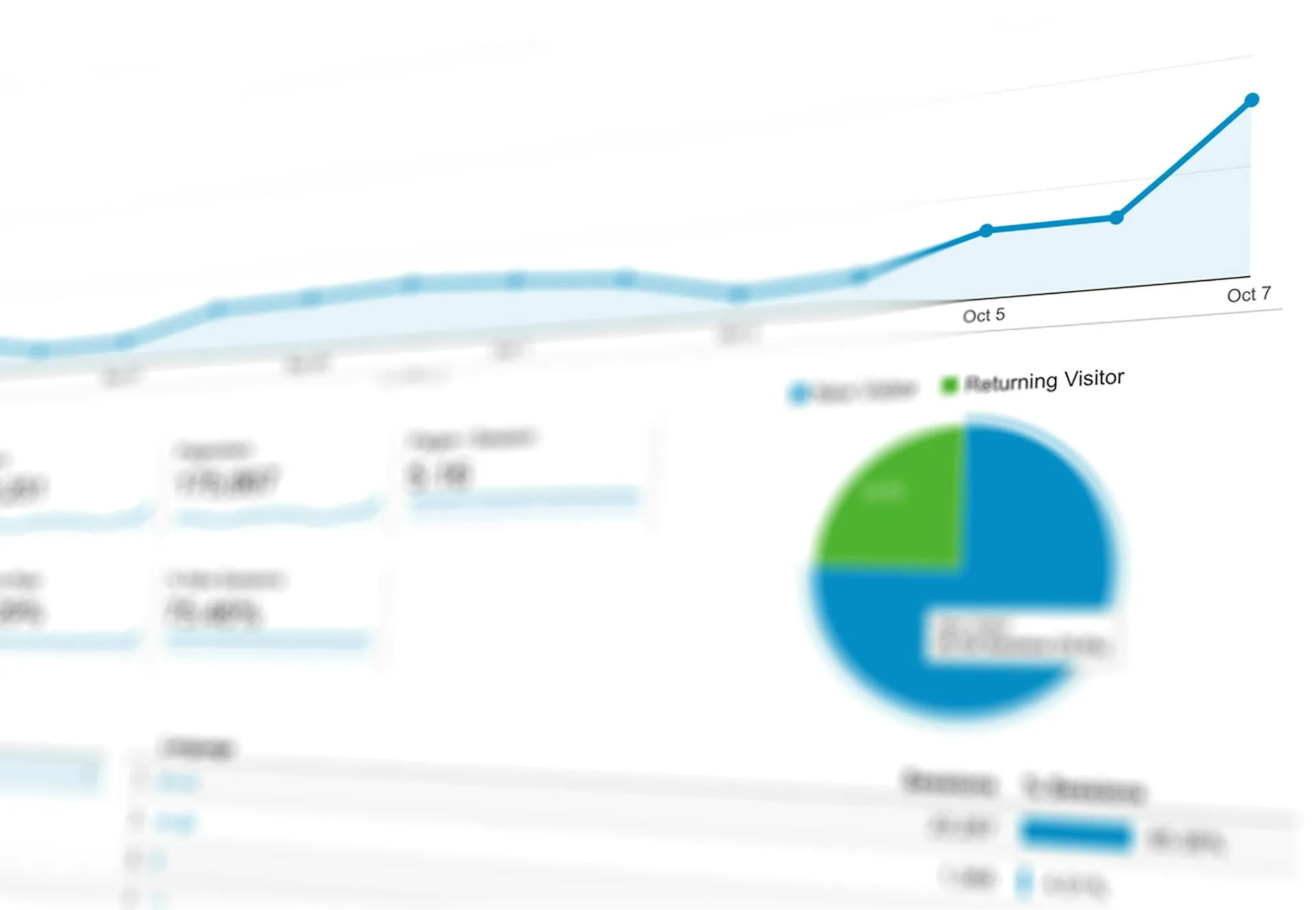
Key Components of an SEO Audit
1. Technical SEO Analysis
Technical SEO forms the foundation of your website’s search engine performance. Here are the key areas to examine:
Site Speed and Performance
- Use tools like Google PageSpeed Insights to check loading times
- Analyse Core Web Vitals metrics
- Identify performance bottlenecks
Learn more about the importance of site speed in our guide to website speed optimisation.
Mobile Responsiveness
- Test your site’s mobile-friendliness using Google’s Mobile-Friendly Test
- Check responsive design on various screen sizes
- Ensure touch elements are properly sized and spaced
Indexing and Crawlability
<!-- Example robots.txt file -->
User-agent: * Allow: / Disallow: /private/ Sitemap: https://example.com/sitemap.xml
2. On-Page SEO Evaluation
On-page SEO involves analysing and optimising individual page elements:
Title Tags and Meta Descriptions
- Check for proper length (50-60 characters for titles, 150-160 for descriptions)
- Ensure each page has unique meta tags
- Verify keyword usage in meta elements
Content Quality Assessment
- Evaluate content depth and relevance
- Check for duplicate content issues
- Assess keyword usage and placement
- Review internal linking structure

3. Content Audit
A content audit helps identify opportunities for improvement and content gaps:
-
Content Inventory
- List all indexed pages
- Categorise content by type
- Note publication dates and last updates
-
Performance Analysis
- Review traffic patterns
- Check engagement metrics
- Identify high and low-performing content
-
Content Gap Analysis
- Compare against competitors
- Identify missing topics
- Plan content updates
Essential Tools for SEO Auditing
To conduct an effective SEO audit, you’ll need several tools:
-
Google Search Console
- Monitor search performance
- Identify technical issues
- Check indexing status
-
Google Analytics
- Track user behaviour
- Analyse traffic sources
- Monitor conversion rates
-
SEO Audit Tools
- Screaming Frog for technical analysis
- Ahrefs or SEMrush for comprehensive audits
- Google PageSpeed Insights for performance

Step-by-Step Audit Process
Step 1: Initial Setup
- Gather access to all necessary tools
- Create a spreadsheet for tracking issues
- Document current rankings and metrics
Step 2: Technical Analysis
- Check robots.txt and sitemap
- Analyse site structure
- Review SSL certificate
- Test site speed
- Check mobile responsiveness
Step 3: On-Page Analysis
- Review title tags and meta descriptions
- Check heading structure
- Analyse URL structure
- Review internal linking
- Check image optimisation
Step 4: Content Review
- Assess content quality
- Check for duplicate content
- Review keyword targeting
- Analyse user engagement
Step 5: Backlink Analysis
- Review backlink profile
- Identify toxic links
- Compare with competitors
- Plan link building strategy
Common SEO Issues to Look For
-
Technical Issues
- Broken links
- 404 errors
- Duplicate content
- Poor site speed
- Missing SSL certificate
-
Content Issues
- Thin content
- Keyword cannibalisation
- Outdated information
- Poor readability
- Missing meta tags
-
User Experience Issues
- Poor mobile experience
- Difficult navigation
- Intrusive popups
- Slow loading times
- Confusing site structure
Next Steps After the Audit
After completing your SEO audit, you’ll need to:
-
Prioritise Issues
- Create an action plan
- Focus on high-impact changes first
- Set realistic timelines
-
Implement Changes
- Fix technical issues
- Update content
- Improve user experience
- Monitor impact
-
Regular Monitoring
- Track improvements
- Monitor rankings
- Schedule regular audits
Need help with your SEO audit? Our team of experts can conduct a comprehensive audit of your website and provide actionable recommendations. Contact us for a professional SEO audit.
Maintaining SEO Health
Remember that SEO is an ongoing process. Regular audits help ensure your website maintains its search engine visibility and continues to perform well. We recommend:
- Conducting mini-audits monthly
- Full technical audits quarterly
- Content audits semi-annually
- Backlink analysis quarterly
By following this guide and regularly auditing your website’s SEO, you’ll be better positioned to identify and fix issues before they impact your search rankings. Remember, if you need professional assistance, our SEO services team is here to help you optimise your website for better search engine visibility and performance.