ServiceM8 Website Integration and API Implementation Methods
Master ServiceM8 integration with our guide covering online booking systems, client portal setup, and API implementation to enhance business workflows.
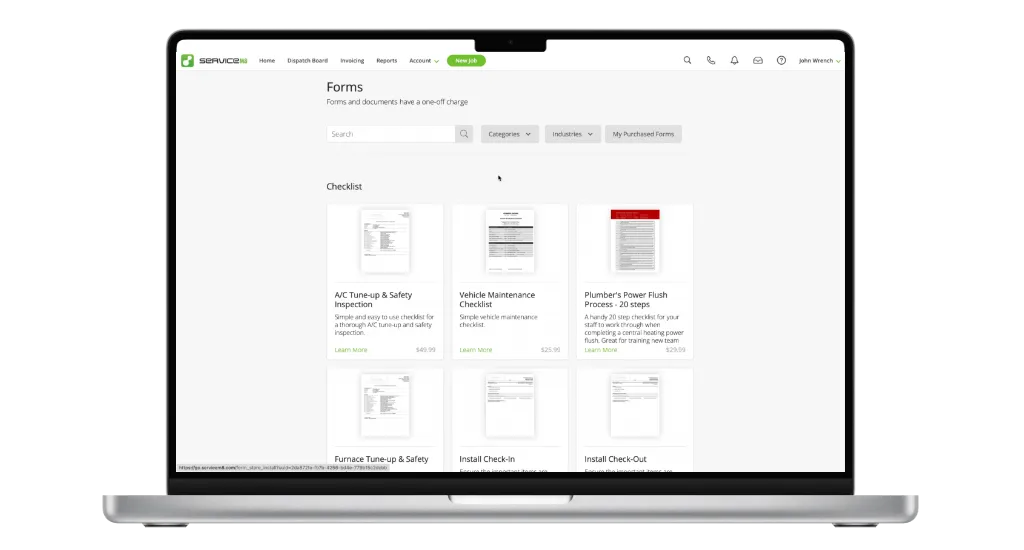
Table of Contents
- Table of Contents
- Introduction
- Benefits of ServiceM8 Website Integration
- Integration Options Available
- Step-by-Step Integration Guide
- Common Integration Issues and Solutions
- Best Practices for Integration
- Getting Professional Help
Introduction
In today’s digital landscape, providing a seamless online experience for your customers is crucial. As a ServiceM8 Certified Partner, we’ve helped numerous Australian businesses integrate ServiceM8 with their websites to streamline operations and enhance customer service. This comprehensive guide will walk you through the process of integrating ServiceM8 with your website, enabling features like online booking, job status tracking, and automated client communications.
Benefits of ServiceM8 Website Integration
Integrating ServiceM8 with your website offers numerous advantages for both your business and customers:
For Your Business:
- Automated appointment scheduling reduces administrative workload
- Real-time synchronisation eliminates double bookings
- Streamlined client communication improves efficiency
- Professional online presence enhances brand reputation
- Reduced phone calls for basic enquiries and booking
For Your Customers:
- 24/7 online booking capability
- Real-time availability checking
- Automated appointment confirmations
- Self-service job status tracking
- Convenient online payment options
Integration Options Available
ServiceM8 offers several integration options to suit different business needs:
Online Booking Widget: The Online Booking Widget is a customisable interface that allows clients to book services directly through your website. It synchronises with your ServiceM8 calendar in real-time, ensuring accurate availability.
Key features include:
- Service selection with pricing
- Real-time availability checking
- Automated confirmation emails
- Custom branding options
- Mobile-responsive design
Client Portal Integration: The Client Portal provides customers with a secure login area to:
- View job history and status
- Access quotes and invoices
- Make online payments
- Schedule new appointments
- Update contact information
API Integration: For businesses requiring custom solutions, ServiceM8’s API enables:
- Custom booking interfaces
- Specialised workflow automation
- Integration with other business systems
- Tailored client communications
- Custom reporting solutions
Step-by-Step Integration Guide
1. Prepare Your Website
Before beginning the integration:
Technical Requirements:
- Ensure your website supports JavaScript
- Check SSL certificate is installed
- Verify website hosting compatibility
- Test website loading speed
- Review mobile responsiveness
Content Preparation:
- Create a dedicated booking page
- Update service descriptions
- Prepare integration announcement
- Review privacy policy
- Update terms of service
2. Configure ServiceM8 Settings
Set up your ServiceM8 account for integration:
Basic Configuration:
- Update business profile
- Configure service categories
- Set up availability rules
- Define booking parameters
- Enable online payments
Advanced Settings:
- Configure automation rules
- Set up email templates
- Define booking restrictions
- Enable notification preferences
- Set up security parameters
3. Implement the Booking Widget
Add the booking widget to your website:
Installation Steps:
- Generate widget code in ServiceM8
- Choose widget placement on website
- Add code to website
- Test booking flow
- Style widget to match website
Customisation Options:
- Adjust colour scheme
- Modify text elements
- Configure display options
- Set responsive breakpoints
- Add custom CSS styling
4. Set Up Client Portal
Implement the client portal for existing customers:
Portal Configuration:
- Set up login system
- Configure access permissions
- Customise portal interface
- Set up payment gateway
- Enable document access
Security Measures:
- Enable SSL encryption
- Set up password policies
- Configure access controls
- Enable two-factor authentication
- Implement session management
Common Integration Issues and Solutions
Address these common challenges proactively:
Technical Issues:
- Widget loading problems
- Calendar synchronisation delays
- Payment gateway errors
- Mobile display issues
- Browser compatibility problems
Solutions:
- Clear browser cache
- Check JavaScript console
- Verify API credentials
- Test on multiple devices
- Update integration code
Best Practices for Integration
Follow these guidelines for optimal integration:
Website Performance:
- Optimise loading speed
- Minimise plugin conflicts
- Use asynchronous loading
- Enable caching
- Compress images
User Experience:
- Clear booking instructions
- Simple navigation flow
- Responsive design
- Clear error messages
- Progress indicators
Security:
- Regular security updates
- Data encryption
- Secure payment processing
- Privacy compliance
- Regular backups
Getting Professional Help
While ServiceM8 integration can be handled in-house, professional implementation ensures optimal setup and functionality. As a ServiceM8 Certified Partner, tpsTech offers:
- Expert integration services
- Custom development solutions
- Website optimisation
- Staff training
- Ongoing support
Contact our team for professional ServiceM8 integration services.
Remember, successful integration requires careful planning and attention to detail. Take time to test thoroughly and ensure all components work seamlessly together. With proper integration, ServiceM8 can significantly enhance your online presence and operational efficiency.
Ready to integrate ServiceM8 with your website? Get started today with expert support from tpsTech.