How ServiceM8 Can Boost Your Customer Service Experience
Enhance customer service with ServiceM8's powerful tools for response time improvement, communication automation, and field service management optimization.
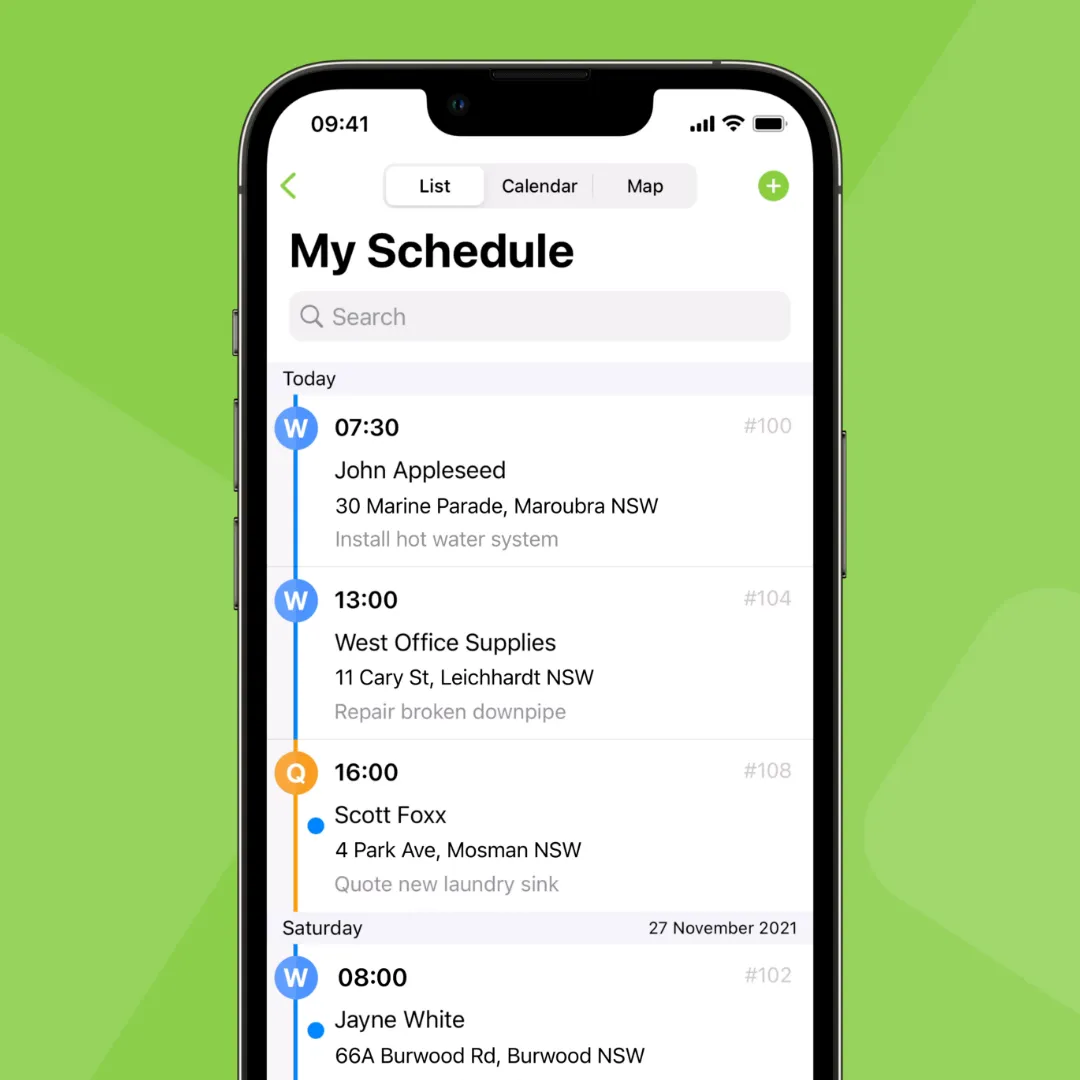
Table of Contents
- Table of Contents
- Introduction
- Understanding Customer Service in Field Services
- Key ServiceM8 Features for Customer Support
- Real-World Impact on Efficiency
- Getting Started with ServiceM8
- Maximising Customer Service Benefits
Introduction
In today’s competitive field service industry, delivering exceptional customer service isn’t just about being friendly—it’s about being efficient, responsive, and professional. As a ServiceM8 Certified Partner, we’ve seen firsthand how the right job management software can transform customer service operations. This comprehensive guide explores how ServiceM8 can significantly boost your customer service efficiency and improve your business outcomes.
Understanding Customer Service in Field Services
Field service businesses face unique customer service challenges:
Response Time Management:
- Handling urgent service requests
- Coordinating field staff availability
- Managing customer expectations
- Providing accurate arrival times
Communication Challenges:
- Maintaining consistent client contact
- Updating customers on job progress
- Sharing job documentation
- Following up on completed work
These challenges can significantly impact customer satisfaction and business reputation. ServiceM8 addresses these challenges through its comprehensive feature set.
Key ServiceM8 Features for Customer Support
ServiceM8 offers several powerful features designed to enhance customer service efficiency:
Automated Communication System:
- SMS appointment reminders
- Automated email notifications
- Real-time job status updates
- Follow-up communication scheduling
ServiceM8’s automated communication system ensures customers stay informed without requiring manual intervention. For example, when a technician is en route, the system automatically sends an SMS with an accurate arrival time, reducing customer anxiety and phone calls to your office.
Client Portal Access:
- Online booking capability
- Job status tracking
- Document access
- Payment processing
The client portal empowers customers to interact with your business on their terms. They can book appointments, track job progress, and access documentation whenever convenient for them.
Digital Job Cards:
- Detailed service history
- Photo documentation
- Customer preferences
- Special instructions
Digital job cards ensure your field staff have complete customer information at their fingertips. This includes previous service history, specific preferences, and any special requirements, enabling more personalised service delivery.
Real-Time Schedule Management:
- Dynamic job allocation
- GPS tracking integration
- Instant schedule updates
- Emergency job handling
Real-time scheduling allows your team to respond quickly to customer needs while maintaining efficient operations. When emergency jobs arise, ServiceM8 helps you identify the nearest available technician and adjust schedules accordingly.
Real-World Impact on Efficiency
The implementation of ServiceM8 can lead to significant improvements in customer service metrics:
Response Time Improvement:
- 50% reduction in phone call volume
- 75% faster response to urgent requests
- 90% decrease in scheduling conflicts
- Immediate access to customer information
Customer Satisfaction Gains:
- Higher first-time resolution rates
- Improved customer feedback scores
- Increased repeat business
- More positive online reviews
Operational Benefits:
- Reduced administrative workload
- Fewer missed appointments
- Better resource utilisation
- Improved cash flow through faster invoicing
These improvements directly contribute to business growth and customer retention. For example, one of our clients reported a 40% reduction in customer service-related calls after implementing ServiceM8’s automated notification system.
Getting Started with ServiceM8
To maximise customer service efficiency with ServiceM8:
Initial Setup:
- Configure automated communications
- Set up client portal access
- Customise job card templates
- Train staff on system usage
Best Practices:
- Maintain updated customer records
- Use photo documentation consistently
- Monitor communication effectiveness
- Regular staff training updates
For detailed setup instructions, refer to our comprehensive ServiceM8 setup guide.
Maximising Customer Service Benefits
To get the most out of ServiceM8’s customer service features:
Staff Training Focus:
- Communication protocol training
- System feature utilisation
- Customer interaction best practices
- Documentation standards
Regular System Reviews:
- Monitor automation effectiveness
- Analyse customer feedback
- Review response times
- Adjust processes as needed
As a ServiceM8 Certified Partner, tpsTech offers comprehensive support in implementing and optimising these features for your business. Our expertise ensures you maximise the efficiency gains possible through ServiceM8.
ServiceM8’s customer service capabilities can transform your field service operations, leading to improved efficiency, higher customer satisfaction, and stronger business growth. By implementing these features effectively and following best practices, you can significantly enhance your customer service delivery while reducing operational overhead.
Ready to boost your customer service efficiency with ServiceM8? Contact our team for expert implementation support, or start your ServiceM8 journey today with guidance from tpsTech.