Mobile Responsive Web Design and Cross Device Optimisation Techniques
Master mobile responsive web design with expert tips on adaptive layouts, touch optimization, and performance tuning for seamless cross-device experiences.

In today’s mobile-first world, creating a website that provides an excellent experience across all devices isn’t just good practice—it’s essential for success. As a professional web design agency, we’ve seen firsthand how mobile responsive design directly impacts user engagement, conversion rates, and search engine rankings.
Understanding Mobile Responsive Design
Mobile responsive design is an approach to web development that ensures websites adapt seamlessly to different screen sizes and devices. This means your website automatically adjusts its layout, images, and functionality to provide an optimal viewing experience, whether someone’s using a mobile phone, tablet, or desktop computer.
Why Mobile Responsiveness Matters
Recent statistics show that over 60% of web traffic comes from mobile devices, making mobile optimisation crucial for:
- Improved user experience
- Higher search engine rankings
- Better conversion rates
- Reduced bounce rates
- Increased customer engagement
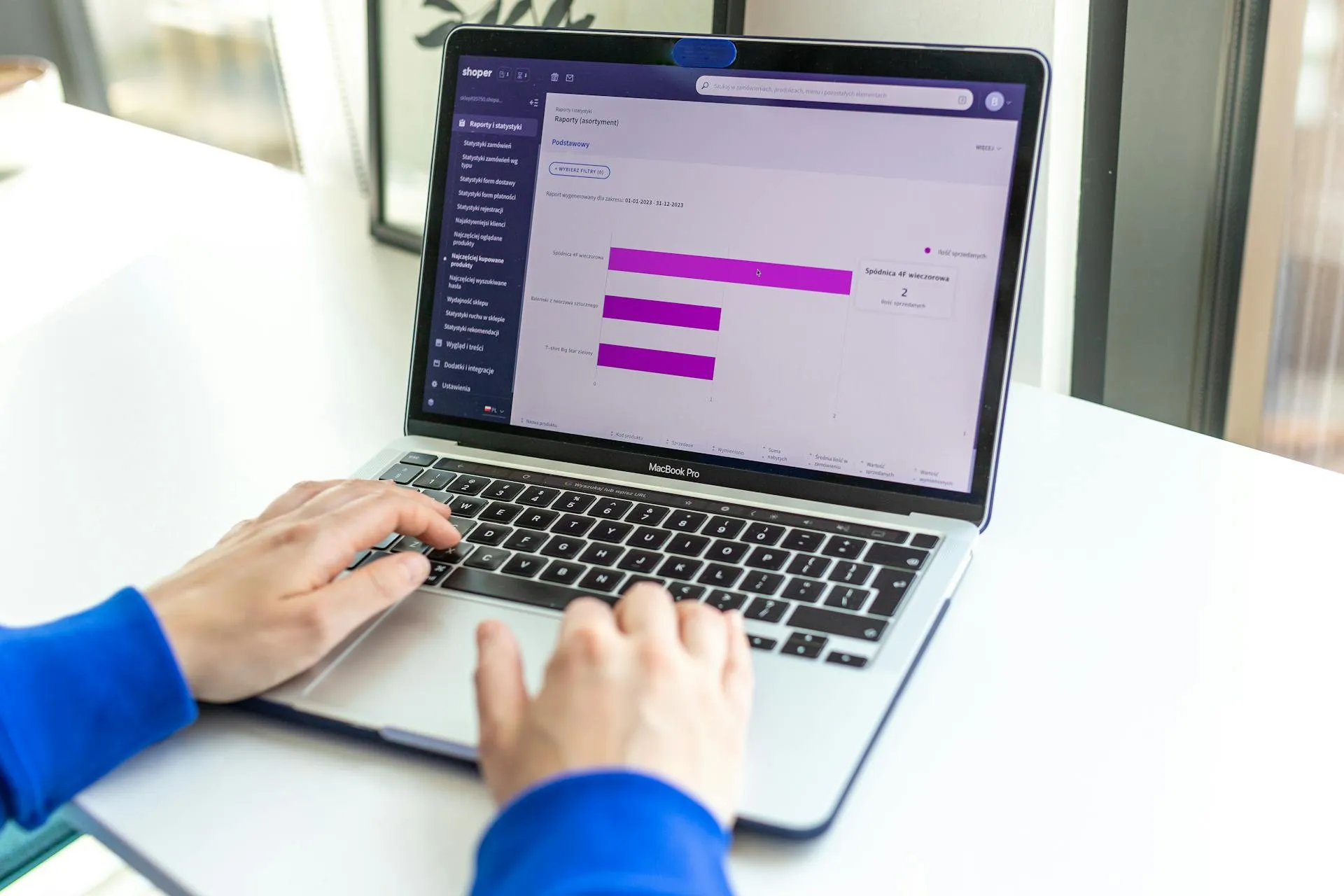 Developer working on responsive website implementation
Developer working on responsive website implementation
Essential Elements of Mobile Responsive Design
1. Fluid Grids
Fluid grids are the foundation of responsive design. Unlike fixed-width layouts, fluid grids use relative units (like percentages) instead of absolute units (like pixels). This allows content to scale smoothly across different screen sizes.
/* Example of a fluid grid implementation */
.container {
display: grid;
grid-template-columns: repeat(auto-fit, minmax(300px, 1fr));
gap: 20px;
padding: 20px;
}
2. Flexible Images
Images must adapt to different screen sizes while maintaining their aspect ratio and quality. This can be achieved through:
- Using relative units for image dimensions
- Implementing the srcset attribute for different resolutions
- Utilising modern image formats like WebP
- Proper image compression techniques
3. Media Queries
Media queries allow you to apply different styles based on device characteristics like screen width, height, and orientation. Here’s an example of how they work:
/* Base styles for mobile devices */
.navigation {
padding: 10px;
}
/* Adjustments for tablets */
@media screen and (min-width: 768px) {
.navigation {
padding: 20px;
}
}
/* Adjustments for desktop */
@media screen and (min-width: 1024px) {
.navigation {
padding: 30px;
}
}
Best Practices for Mobile-First Design
1. Start with Mobile Design
Begin your design process with the mobile version first. This approach, known as “mobile-first design”:
- Forces you to prioritise essential content
- Ensures faster loading times
- Improves the overall user experience
- Makes scaling up to larger screens easier
2. Optimise Touch Targets
Touch targets (buttons, links, and other interactive elements) should be large enough and properly spaced for easy interaction on touch screens:
- Minimum touch target size: 44x44 pixels
- Adequate spacing between elements
- Clear visual feedback for interactions
3. Simplify Navigation
Mobile navigation should be clear and easy to use:
- Implement hamburger menus for mobile devices
- Keep menu items concise
- Use clear, descriptive labels
- Ensure easy access to important pages
 Testing responsive design across different devices
Testing responsive design across different devices
Testing and Optimisation
1. Cross-Device Testing
Regular testing across different devices and browsers is crucial. Key aspects to test include:
- Layout consistency
- Navigation usability
- Form functionality
- Touch target accessibility
- Loading times
2. Performance Optimisation
Mobile users often access websites on slower connections, making performance optimisation crucial:
- Minimise HTTP requests
- Optimise images and media
- Implement lazy loading
- Use browser caching
- Optimise website speed
3. Content Prioritisation
Prioritise content based on mobile user needs:
- Show the most important information first
- Use progressive disclosure for secondary content
- Implement expandable sections where appropriate
- Optimise forms for mobile input
Common Mobile Design Mistakes to Avoid

-
Non-scalable Text
- Always use relative units for typography
- Ensure minimum font sizes are readable
- Test text legibility across devices
-
Unoptimised Images
- Large file sizes slowing down load times
- Images not scaling properly
- Missing alt text for accessibility
-
Poor Touch Targets
- Buttons too small or too close together
- Links difficult to tap accurately
- Form fields not optimised for mobile input
Tools and Resources for Responsive Design
1. Testing Tools
- Chrome DevTools Device Mode
- BrowserStack
- Responsively App
2. Design Tools
- Figma
- Adobe XD
- Sketch
3. Development Frameworks
- Bootstrap
- Tailwind CSS
- Foundation
Professional Support for Mobile Responsive Design
While these practices provide a foundation for mobile responsive design, implementing them effectively requires expertise and experience. Our web design services can help you:
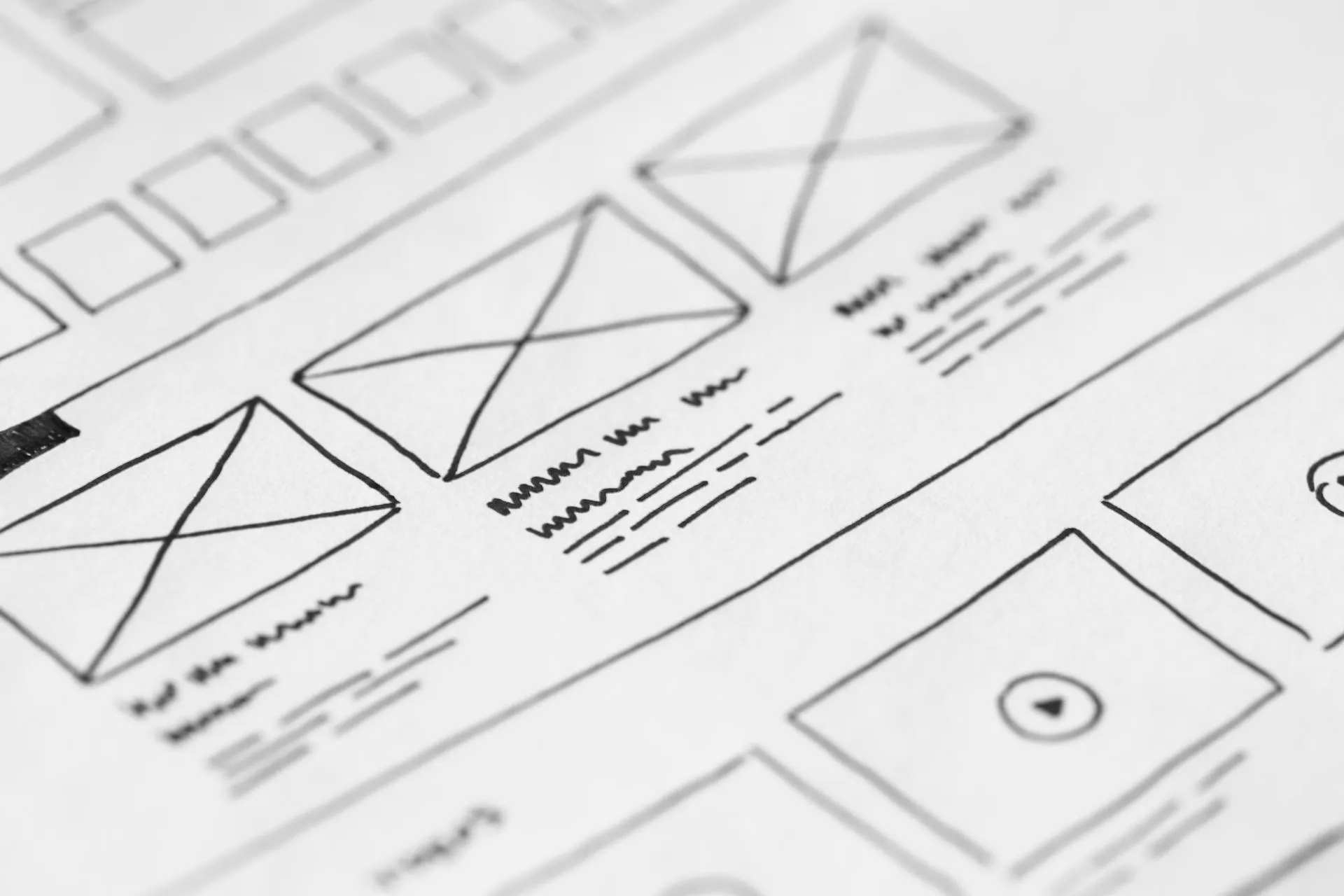
- Create a custom responsive design strategy
- Implement mobile-first development
- Optimise performance across all devices
- Ensure consistent user experience
- Maintain and update your responsive website
Conclusion
Mobile responsive design is no longer optional—it’s a fundamental requirement for modern websites. By following these best practices and working with experienced professionals, you can create a website that provides an excellent experience across all devices, leading to better engagement, higher conversions, and improved search engine rankings.
Need help implementing mobile responsive design for your website? Contact us to discuss how we can help you create a website that looks and works great on every device.